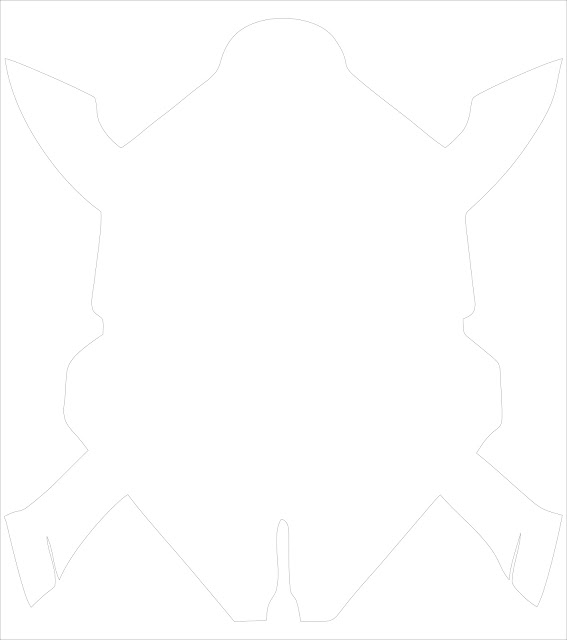Through a good portion of my business career I've often wondered about what services I should offer and quite possibly no longer offer. In the same breath, what products. Christoff Creations is a bit of an enigma in that regard because we sell one off vehicle graphics or mass produced. We make custom elaborate signs and banners but we also make very basic sale signs too. We've branched out into apparel doing iron ons on shirts and hats be it 1 or 2 or full production runs. We offer desk top publishing designing business cards, leaflets, posters, logos, and everything your heart desires. We've quite literally become a one stop shop for all of our customers needs.
It seems that as our customers needs have evolved so have we. There was a time where we didn't have the ability to do many of the services that are listed here and some of our customers as loyal as they are were beginning to leave so they could get package deals for all of their marketing needs. What I did next is something that I believe highly in. I asked my customers what they needed and what they wanted from us. As scary as this can of worms may be to some of you, it is what customers want to hear. I've had some say you're spreading yourself too thin and that you can't offer everything. To that I say why can't we. All of it is based on successful designs. If you can draw it and draw it well, then everything else falls right into place. In a nutshell we offer to our customers what they want because we can.
We don't make business cards because we can't compete with other businesses that are from a pricing standpoint. What we will do is design them and help our customers get the best deal that we can by outsourcing it to people or businesses that we trust. That trust has been built up over years. Not to say that we won't try out someone new by any stretch. That would be totally hypocritical of us as we were once brand new to the game as well. If it weren't for various companies trusting us we would not be where we are today.
Stay creative my friends